Foil Quilling Basics with Single Line Fonts™© Fonts and Design Files

Have you heard of foil quilling? If not, stick around and I will show you some basics (including Facebook groups that you may not know about!).
Foil quilling is a method of designing cards and stationery which yields gorgeous mirrored-chrome like line drawings. Made by We R Memory Keepers, these items I’m showing have been on the scene for awhile now. The foil quilling kits can be found at your local craft stores and online.
Here are some of the foil rolls as they will look on store shelves, and how I keep them together. I found these inexpensive bags on Amazon which are ideal for all sorts of storage! I know you fellow creatives want these; our brains just want to get our stashes organized, and now. And then after that, we will... drumroll please.... organize it all again! I tried a few ideas before this one, as you can guess.

Ok. So, to set up for foil quilling, you’ll need some basics:
- Cutting machine that uses pen tools (most common) or pen plotter (such as AxiDraw)
- Foiling sheets and Foil Kit with adapters and tips - here is a Google search to help you find these things.
- Cardstock or greeting card blank (give acrylic sheets a try as well!)
- Laptop or personal computer, your machine-specific software.
- Facebook or other group for inspiration, lifelines - see list below. I was part of a Pazzles forum way back in the day when I first started using my machine's pen tool. Those guys are why I did not throw the whole shebang through the window. Special shoutout to those members - Klo, Susan, Roxanne, Julie, Adeline, Bev.... we've lost touch but they are STILL coming through for me. These guys were somewhat responsible for what you’re seeing here today, as they helped me learn to design my early, early single line fonts. I know I have left out many who also helped me tremendously. So grateful for you.
Sorry. Squirrel.
Here are some photos of what the tips are like. They plug into a USB port (I often use a laptop port). You’ll also still need another USB connection from the computer to the machine, as usual:

The kits come with adapters which fit various machines. The “C” adapter fits my machine, which is made like the Cricut machines and has the same exact pen tool. There are sizes for Sillhouette and other popular machines as well.
Now, plug the adapter into a USB and then insert the tip into your pen tool holder. Allow it to heat up for about 5 minutes. Place your cardstock on the mat and lightly tape it down.
Cut a piece of foil material a bit larger than the size you need for your design, and place it pretty-side up on the cardstock in the place you would like it.

I often use a quilting ruler here to be sure I get my alignment right. I am spoiled by my mat and usually can see it! Whichever method you use, be sure that your design area is fully covered with a bit of excess around it. Do not allow any tape to be in the way of the design, as it will not transfer in that spot.
Using the “Draw” feature in your program, set the speed fairly low so that you can be sure it all transfers. After penning the design, peel up the foil sheet and reveal.
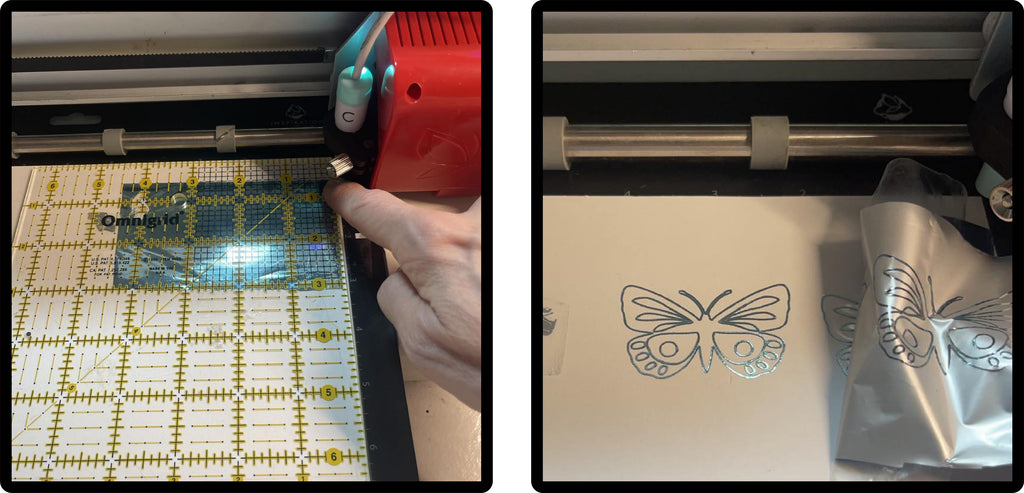
Here is another foil quill example using my Poppy Trio Design File:

Foil quilling is just one example of the variety of ways you can use Single Line Fonts™© to add flair to your crafting projects.
And last but not least, I would be terribly remiss if I did not mention these FaceBook groups that feature these type fonts and designs. They are jam-packed with advice and helpful members who are more than willing to lend a hand if needed! Some are specifically for foil quill, and some are related and include foil quilling. Join and hop on the discussions!
We R Memory Keepers Foil Quill for Everyone
Foil Quill for WRMK for Silhouette Cutters ONLY
Glowforge Beginners Group
Foil Quill Users Australia
Glowforge World
Glowforge Sign Makers
Sure Cuts a Lot with Leo Kowal (these are the guys from Dreaming Tree SVG's)
Inkscape
Sam's Little Group
Everything Scan n Cut with Jen Brodie
Make the Cut and Sure Cuts a Lot (Sandy McCauley's group)
Two more of Sandy's here:
Siser Juliet & Romeo with Sure Cuts a Lot
Starcraft Vinyl - Crafting with SOLO, CREATE, HD, and SoftFlex
If you know other good Facebook resources for using Single Line Fonts, or if I have missed yours, please be sure to drop me a line at info@singlelinefonts.com so that I can get them added!
Stay tuned to our own Facebook group Single Line Fonts for new releases and site updates! Next up in blog news: a review of pens I’ve tried in my machine. You won’t want to miss it!![]()
